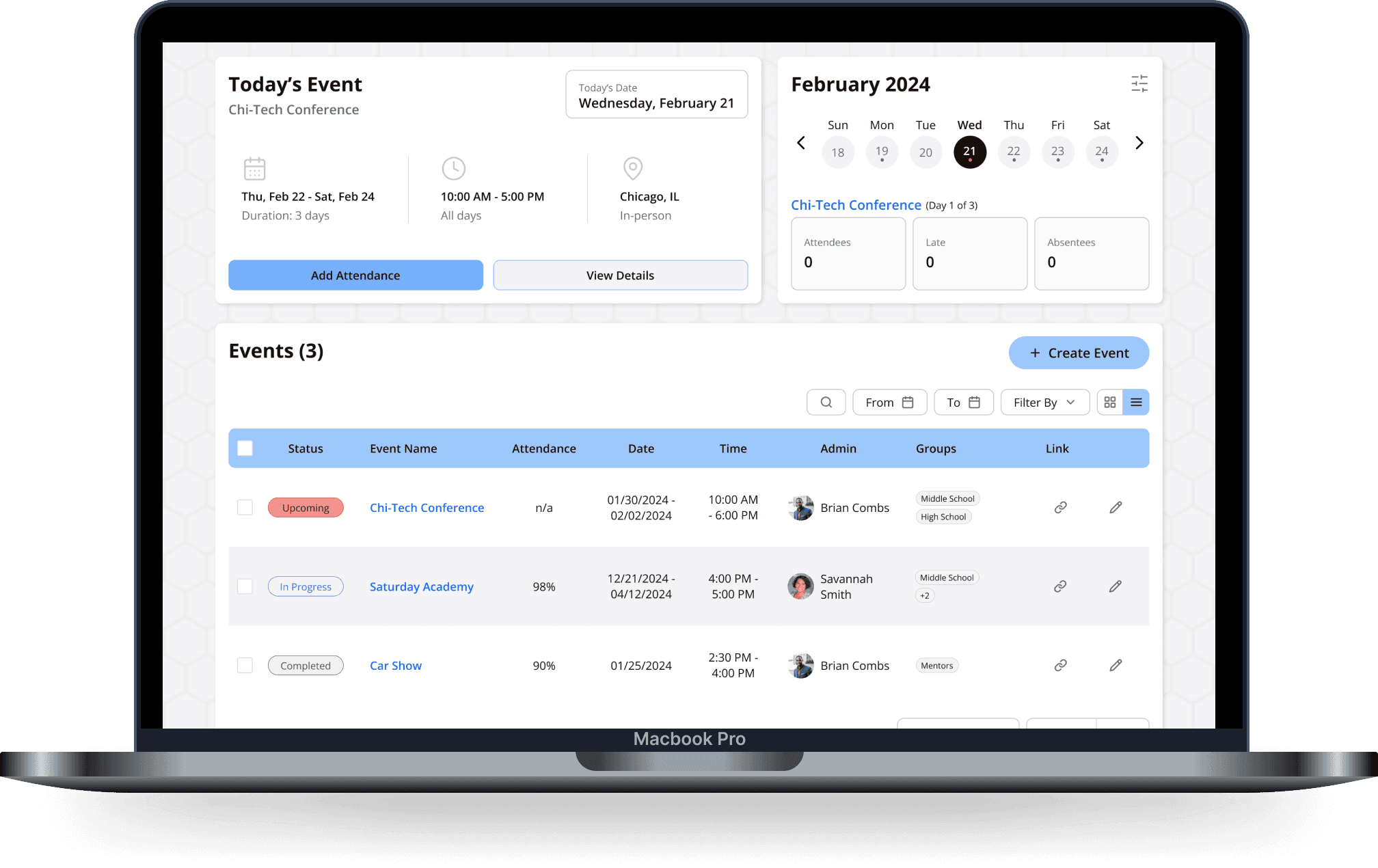Marcus Elliott
Optimizing digital attendance checkin
I worked on a leading B2B SaaS platform designed to help after-school programs optimize student management. With powerful tools for tracking attendance, logging grades, and managing events. I worked with them to elevate the user experience and identified key opportunities to boost customer conversions through their attendance feature.
Lead Product Designer
3 Months
Project Manager, Leadership , Development
Strategy, Design, Customer Research
Problem
Solution
After I spoke with different mentors I focused on addressing these problems specific in the user interface; information hierarchy, missing CTAS, and an inefficient process to send event invitations.
How We Started
To begin I had a series of meetings across several organizations that we serviced and a few clients who were on the fence to get a better idea of their needs and to see if i could find patterns in their challenges
Annie is a mentor who manages after school programs for students. She is tasked with logging attendance for multiple students on the day of events and has to make sure they are arrive on time to their programs.
User Interview Goals
Goal 1
I want to know how mentors are currently registering students for events?
Goal 2
I want to know what external challenges mentors face outside of just the application?
Goal 3
I want to know if there any unique check-in needs that mentors have that the current interface cant meet?
Too many kids not enough mentors
The number of students for any given event can be far too much for 1 mentor to handle effectively
Navigation
A lot of clients report genreally being confused about how to create and input there student attendance lists
Excel already has some user lock-in
Some clients are already using excel for attendance logging.
With my research conducted I learned that in order to create and maintain user adoption I had to look past the interface and focus on the real world issues that the mentors were experiencing.
The Approach
After doing some preliminary research to understand the problems better I realized that the solutions had to be efficient and lean in order to ease the work load on our users. I joined with our leadership team to show them my findings and we came up with some guiding principles to center our design around.
Guiding Principles
Lean Solutions
We needs quick lean solutions that can be tested and iterated on in a timely fashion.
Modernize
The current interface needs a more modern look this is ultimately going to instill more trust in current and future users.
Efficiency
The mentors are out numbered by the students they need an efficient way to check them all in.
Innovate
Listen to ideas across all teams that could help solve this problem never count anyones input out.
Being new to the company meant that i would need to value the insights across all teams incorporating the business needs and the user needs when implementing my strategy.
Usability Testing Highlights
5 out of 5 mentors confirm that the new attendance tracking would lighten their load and be easy to teach in onboarding
Current sales team says that the new version has exactly what they need to pitch to schools and mentor groups
Parents love the ability to preregister their students for mentoring events